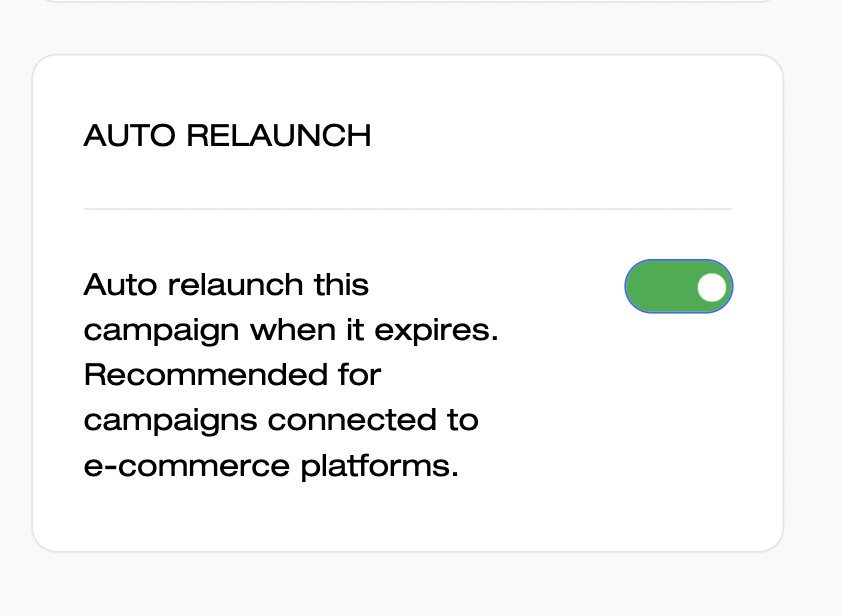
Our campaigns are set to relaunch automatically. This is to ensure that creators don’t miss out on sales: you can keep your design highlighted on your website or socials, ready for pre-order any time someone discovers it.
However, those who prefer to opt out of the automatic relaunch can do so easily by simply disabling it on the creator Dashboard. You might decide to disable relaunch because your campaign is a one-time only drop or tied to something timely, or you might simply prefer to oversee your relaunch yourself. Either way, opting out is as easy as pressing a button.
Do I Need To Do Anything New? No, apart from letting your audience know you’ve relaunched, if you want to. You will be notified when a campaign is about to end and relaunch.
Of course, it never hurts to use some new promo shots, and this can be as easy as saving any photos your audience tag you in when their new T-shirts arrive.


