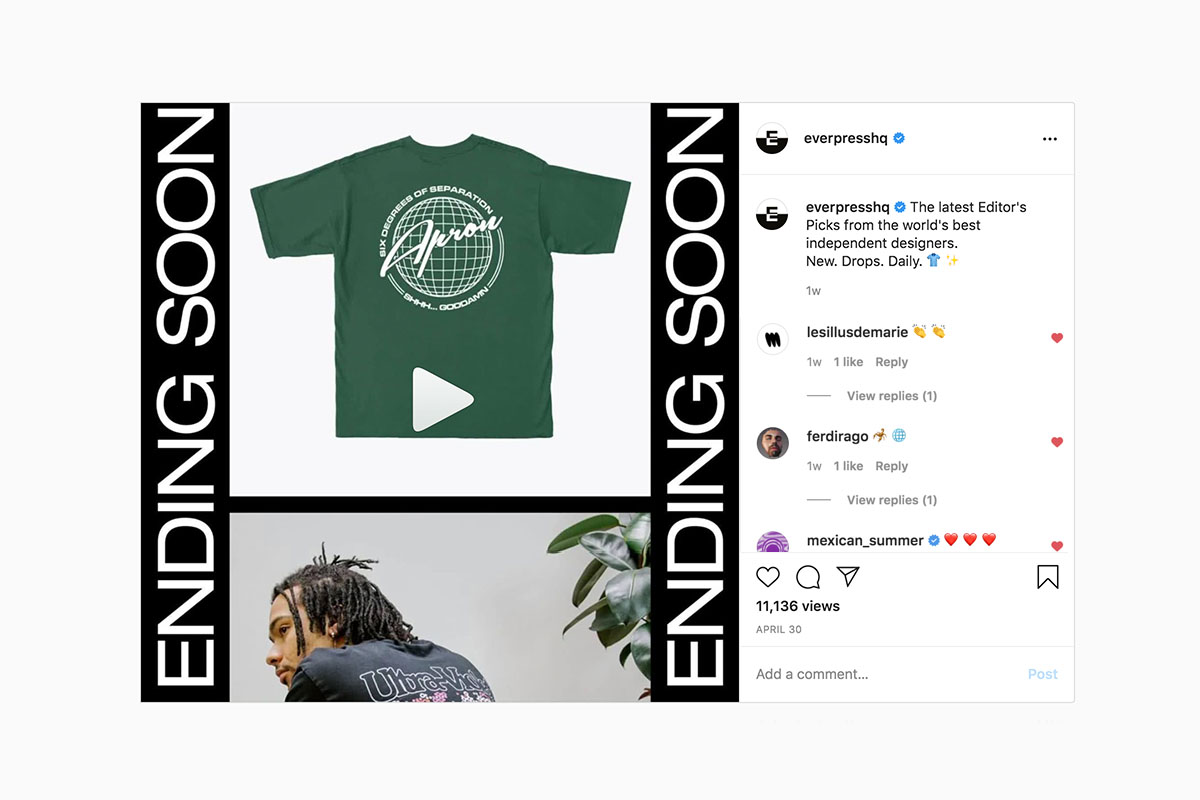
Everpress is offering Creators the opportunity to join the Everpress Promotional Network.
HOW IT WORKS
By opting-in to our Promotional Network, your garment will become eligible for consideration for a range of promotional channels including: the Everpress Shop and Special Collections; Paid Advertising on Social Media; email marketing and weekly newsletters; and our third party partners’ channels.
- All sales generated by the Promotional Network are accurately tracked with unique tracking links
- For any sales that are driven by our Promotional Network, we share the profits with you 50/50
- That means 50% extra profit on all additional sales generated via the Promotional Network, risk-free and free of charge
- Remember, you retain 100% of the profit on sales via your own channels
THE BENEFITS
Aside from the additional potential profit, the Promotional Network is a great way to reach new audiences and build your brand.
Our community regularly asks for help promoting their tee designs, and recent tests have shown that our on-site shop and social media advertising and on is a great way to do this.
- On average, campaigns that opt-in acquire 70% of their sales through the Everpress Promotional Network
HOW TO OPT-IN (AND OUT)
To opt-in to the Everpress Promotional Network, simply toggle the ‘Activate’ button in tube ‘Join the Everpress Promotional Network’ settings within Step 2 of the builder when setting up your campaign.
Once you have opted in, your campaign will then be flagged as eligible for our promotional channels and there is nothing more to do. Our Editorial and Merchandising team will then consider your campaign and select the channels it is appropriate to be featured within.
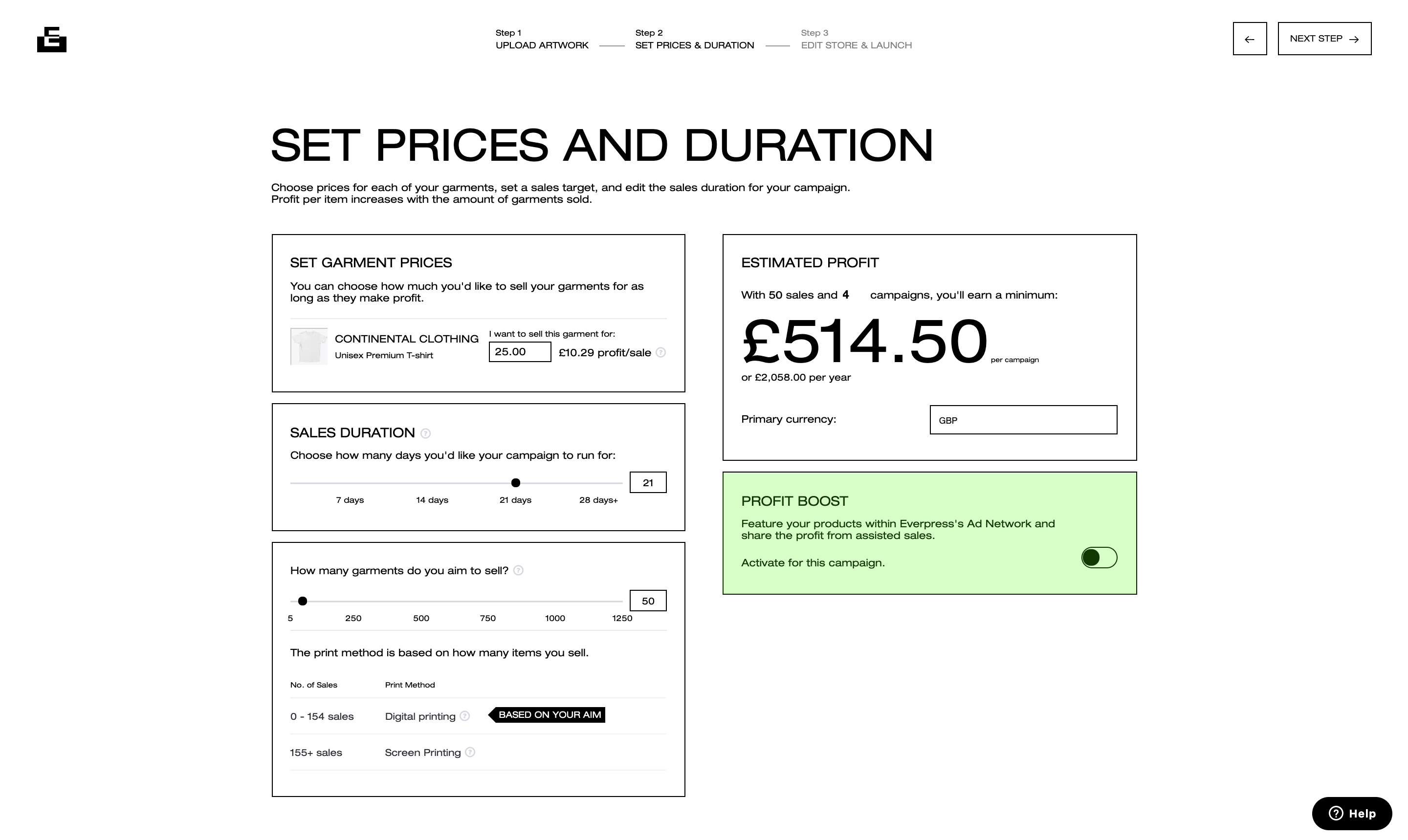
You can also opt-in or out of the Promotional Network after you launch your campaign. Simply navigate to your Creator Dashboard, select the campaign you’d like to opt-in/out, and toggle the ‘Everpress Ads Network’ slider’.
TRACKING YOUR AD NETWORK SALES
You can track the origin of your sales in your Creator Dashboard. If you have opted-in, and your design has made at least one sale via the Everpress Promotional Network, a data card will appear showing a breakdown in sales by Organic or Promotional Network:
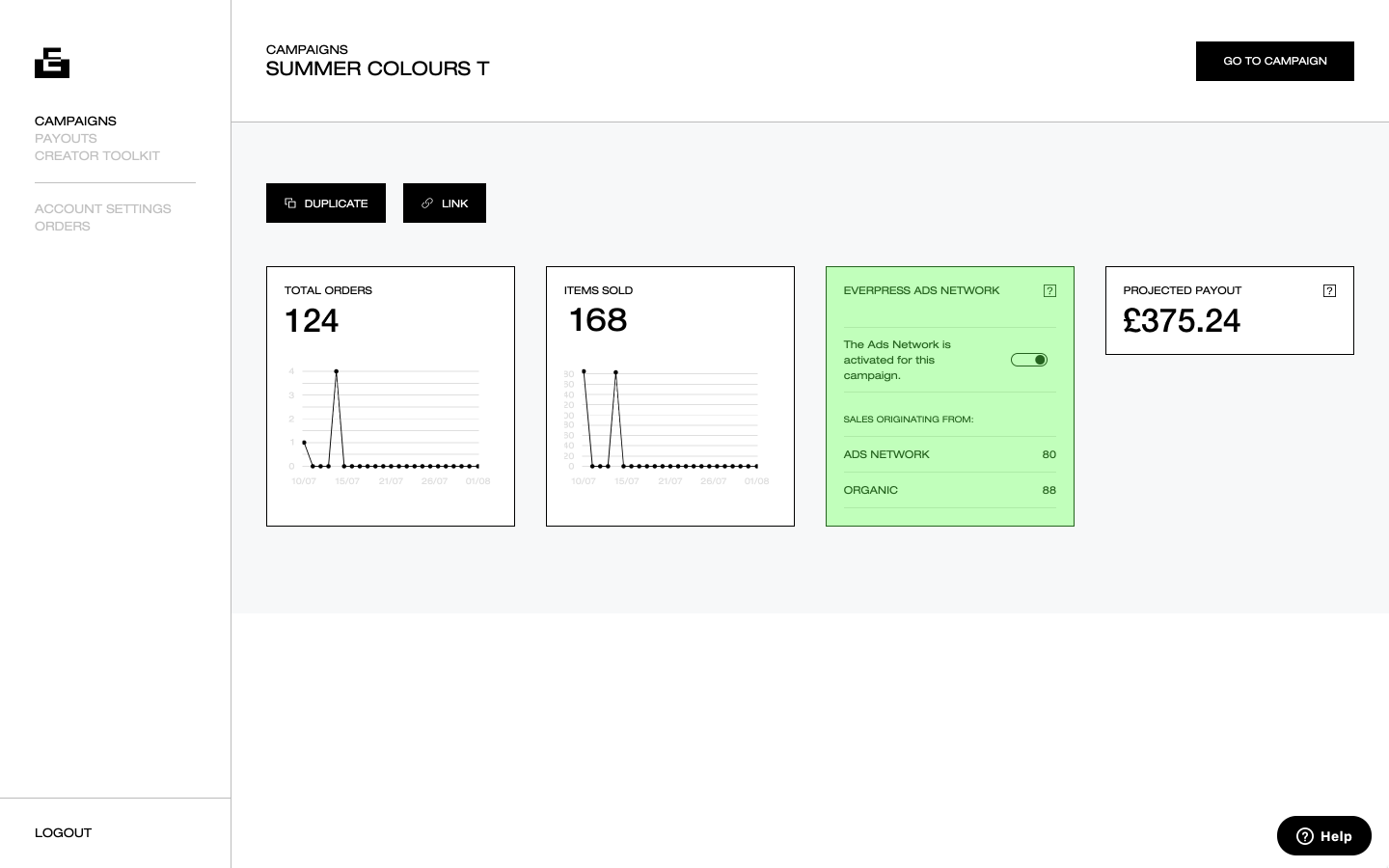
- Organic: Sales driven by you, for example through posts on your social media channels, or sales driven by visitors to the Everpress shop
- Promotional Network: Sales on your campaigns that were driven by advertising across Everpress promotional channels, such as the Everpress Shop or social media platforms platforms like Instagram, Facebook, Tiktok and Google, tracked via UTM links


