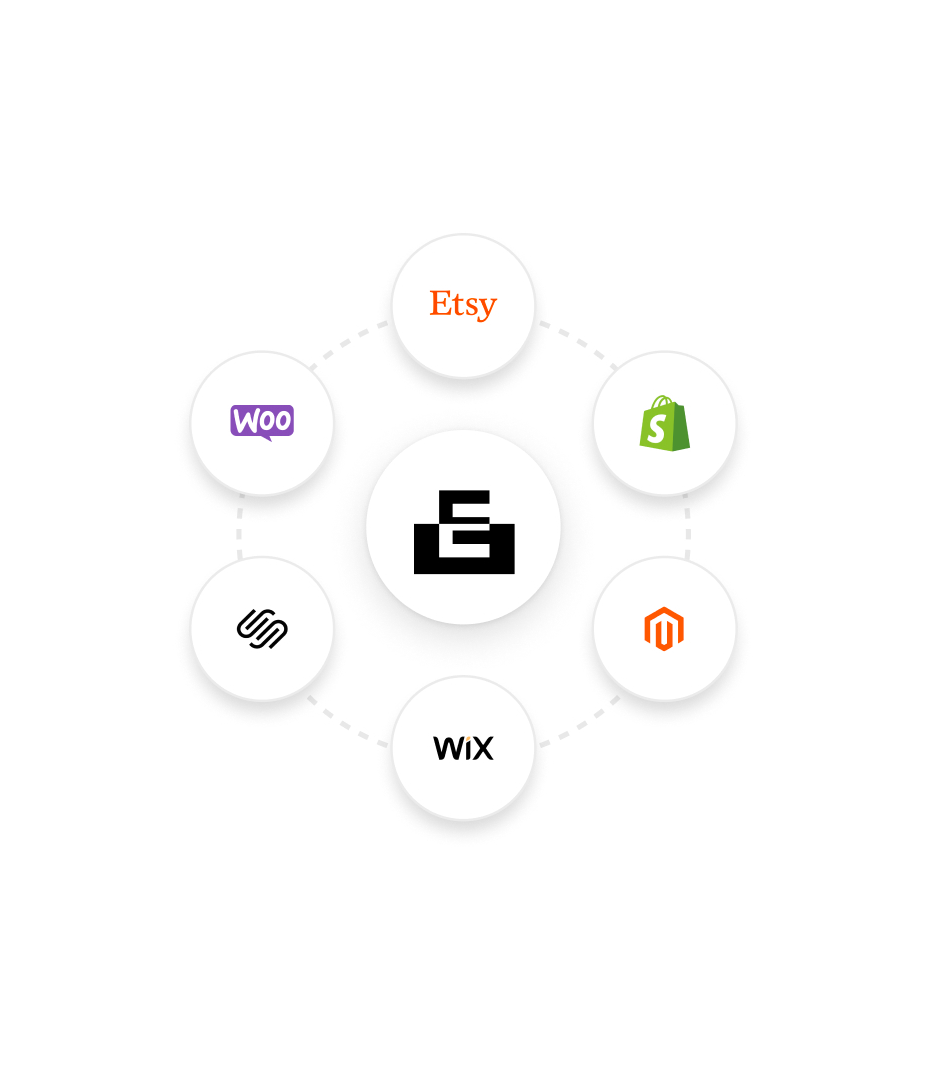
Have a Shopify, Squarespace, Wix, WordPress or Bandcamp site? You can integrate your Everpress campaigns and sell your merch products directly through these platforms.
This means you can sell to your customers directly through your own channels, while still benefitting from the efficiency and environmental advantages that Everpress’s pre-order and print-on-demand drop-shipping services provide.
The following instructions will help you get set up for Shopify, Squarespace, WordPress and Wix. For Bandcamp, it’s a bit different – follow the bespoke instructions for that here.
Getting set up
STEP ONE – Get some products live on Everpress
If you’ve already launched a campaign with Everpress you’re good to go! If not, get started by launching your first product through our Campaign Builder.
STEP TWO – Connect your Everpress account to your store
Head to the Creator Dashboard and select ‘CONNECT STORE’. Choose your platform from the pop-up.
STEP THREE – Add your Everpress products to your Store
After you authenticate, your Everpress store will now be successfully connected to your third party store. You’ll now see ‘MANAGE CONNECTIONS’ instead of ‘CONNECT STORE’, and you can select this to view your connections, add or or remove connections, and to access the product connection flow.
To connect a Product, simply select ‘PRODUCTS’ and you’ll see a list of your live campaigns. Selecting CONNECT will create a new product in your third party store for each separate item in your Everpress campaign (ie. Tshirt, Hoody, Sweatshirt).
STEP FOUR – Add a saved card to pay for the production of your off-platform items
For anything you sell away form Everpress, you keep the money and we’ll bill your saved card for the production costs. We’ll balance the payout you’re due from your Everpress sales with the cost of production needed for your off-platform sales and either charge your saved card or pay out to your bank accordingly.
FAQS
Which third-party stores does Everpress support?
Everpress currently supports connections with:
- Shopify
- Squarespace
- WooCommerce
- Bandcamp
We’ll be adding more platforms in the future.
Even if your platform isn’t listed yet, we can still accept orders via CSV upload. Contact partners@everpress.com if you’d like to set this up.
How do payments work with integrated campaigns?
When creators sell to buyers on third-party platforms, the buyer purchases directly from the creator. The creator’s third-party platform (e.g., Shopify, Squarespace, Etsy) will process the transaction and issue the funds to the creator, minus any applicable fees that they charge.
For sales made outside of Everpress, you – the creator and seller – retain the revenue. Everpress will bill your saved card for the production costs.
When you sell items on both Everpress and a third party shop in a single campaign, we’ll balance the payout you’re due from your Everpress sales with the production costs for your off-platform sales. We’ll either charge your saved card or pay out to your bank accordingly.
How are creators charged for the cost of producing items sold through external stores?
Creators are charged through a saved debit or credit card stored on their account. You can save a card at everpress.com/dashboard/settings/billing.
What happens if a payment fails?
If no card is stored, or the payment is declined, off-platform orders will not be produced until the balance is cleared. We will continue to attempt payment for 14 days.
If payment cannot be taken from the creator, and a campaign includes orders from both Everpress and third-party stores, Everpress will fulfil the Everpress orders separately. This may affect creator payouts and the print methods used.
How will creators know their card has been charged?
Creators will receive an email notification when their card is successfully charged, detailing the amount that the card has been charged for.
Who handles customer service?
When orders are placed on third party shops, creators are responsible for managing the customer service process for these orders. This includes all amendments and refunds, as well as inquiries about delivery and product details.
Any amendments to size, address, or quantity will automatically update in the Everpress dashboard for orders which have yet to be fulfilled.
Prompt communication with buyers is crucial. If creators fail to respond to buyer’s amendment requests, Everpress may suspend or cancel the order fulfilment.
How can creators see their order fulfilment states?
Creators can view all their orders for each campaign on their Everpress creator dashboard. The campaign summary dashboard includes overview information such as how many items have been sold on each platform. Selecting ‘Download’ within the ‘orders’ section on the campaign dashboard will prompt a CSV download of all orders, including the orders references from the creator’s third party store.
Are orders tracked?
Orders from the UK and EU are sent via standard non-tracked Royal Mail postage to keep costs low. Orders from the United States are tracked and sent through USPS, with tracking numbers provided to buyers by the email provided at the point of purchase.
Who manages returns?
- Item is faulty: If an item is faulty, it can be returned to Everpress for a replacement or refund. Everpress will refund the production costs to the creator, who is responsible for refunding the customer.
- Item didn’t arrive: If a package is reported missing by the buyer, the creator must refund the customer. If the buyer has alerted the creator, the creator can alert Everpress an we will refund the production costs to the creator.
- Customer changed their mind: For non-faulty returns, Everpress directs the buyer to the creator for refund requests. Everpress will not refund production costs for non-faulty items that have been delivered.
How does it work for Print-On-Demand campaigns?
For Print-on-demand campaigns, Everpress bills creators’ credit or debit card once every 24 hours, with the charge covering any orders from the previous day. If payments fail, Everpress will retry daily and withhold fulfilment of the orders until the balance is cleared.
How much does Everpress charge?
There is no charge for using the integration service. The Everpress Price Calculator provides garment pricing, with the ‘Minimum Price’ indicating the cost per item based on selected variables.
Can creators connect to more than one store?
Yes, multiple external stores can be connected, such as a combination of Bandcamp and Shopify stores.
How do creators disconnect their stores?
Store connections can be removed at everpress.com/dashboard/connections.
I’ve taken orders which were placed before my connection between Everpress and my store was active. How can I fulfil these orders?
Everpress can manually import orders into your Everpress campaigns. Email partners@everpress.com for assistance.


