
How it works
Everpress partners with Bandcamp to offer an integration which allows creators to sell their merch through their Bandcamp page and have the items fulfilled as a dropshipping service by Everpress.
This means your customers can buy Tshirts, Hoodies, Long Sleeves and other items which are distributed by Everpress alongside your physical and digital music products which are distributed by yourself or another partner.
Once you’ve completed the integration, the sales you make from Bandcamp will be automatically received and fulfilled by Everpress, and you won’t need to reintegrate your products – they’ll just keep rolling to each relaunched campaign.
How to get started
1. In Your Everpress Dashboard, hit ‘CONNECT STORE’, then choose ‘Bandcamp’ from the pop-up menu.
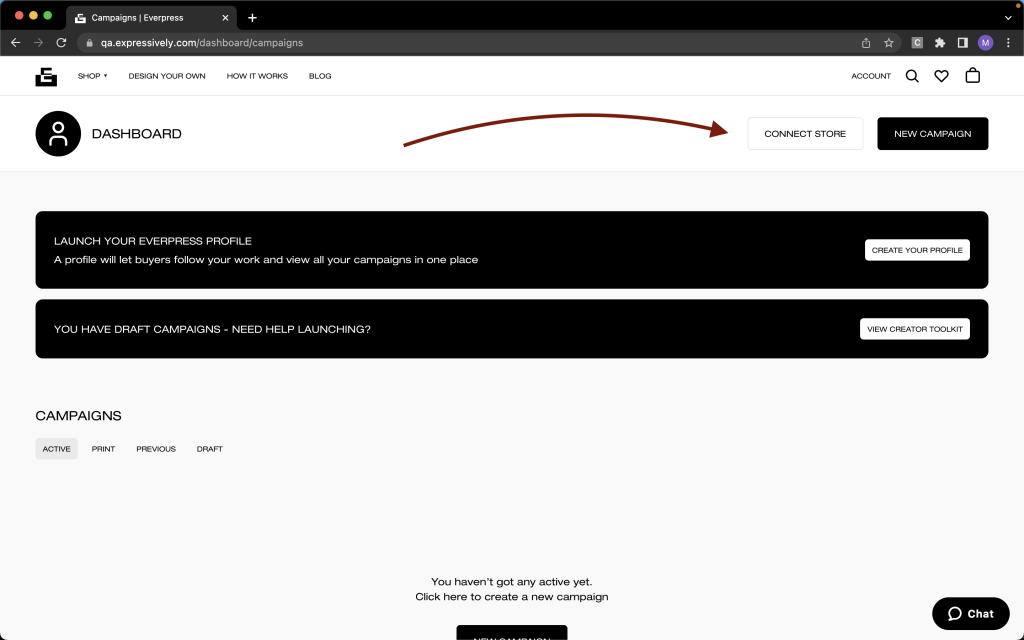
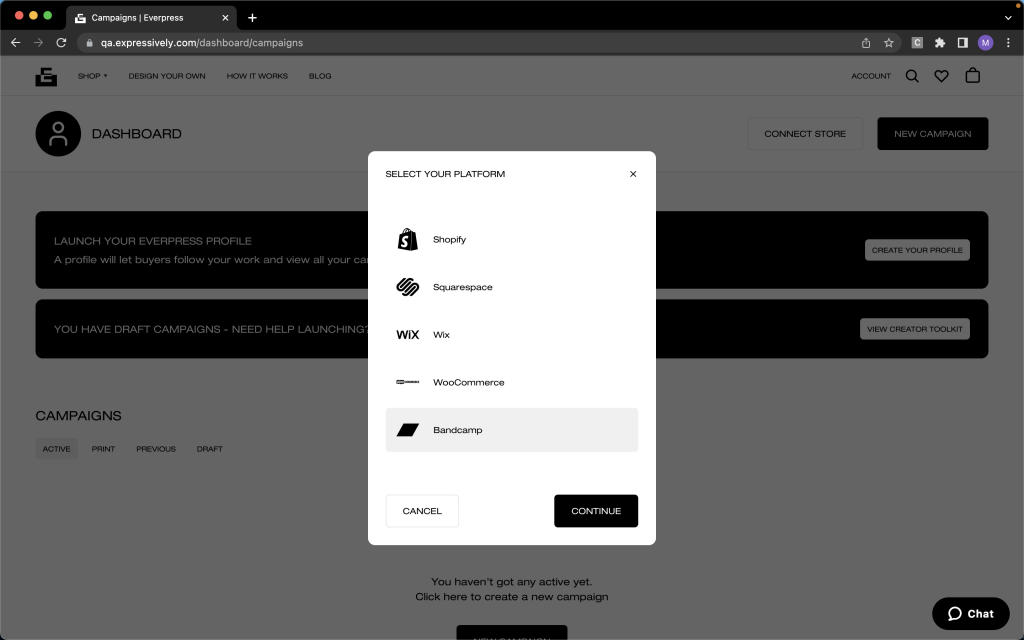
2. Enter the URL of your Bandcamp store.
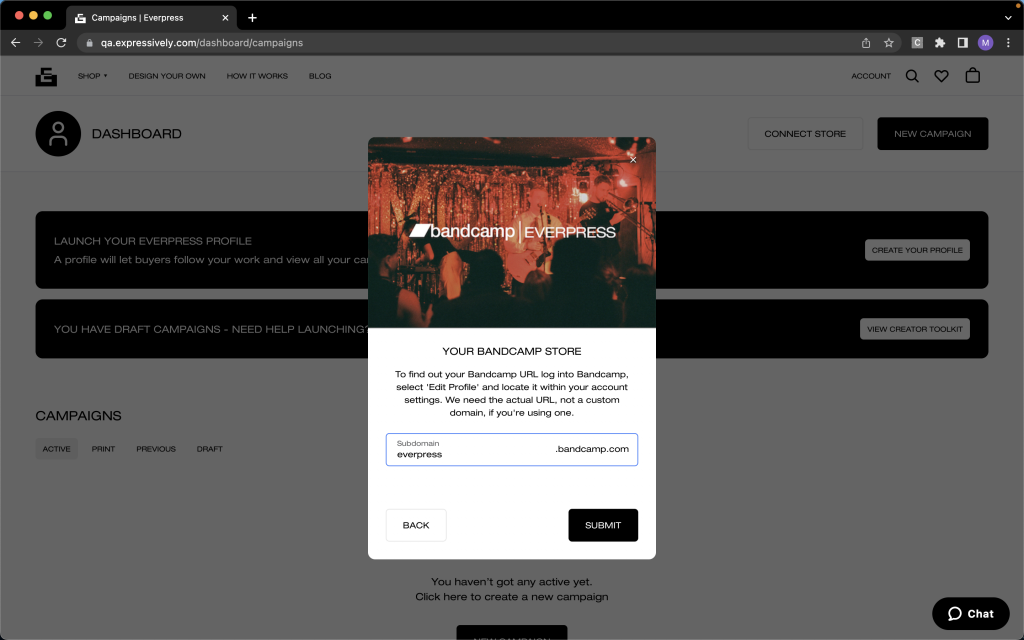
3. Ensure you have a live Everpress campaign with the products you want to sell. Check that Auto relaunch is turned on for that campaign within your Everpress campaign dashboard.
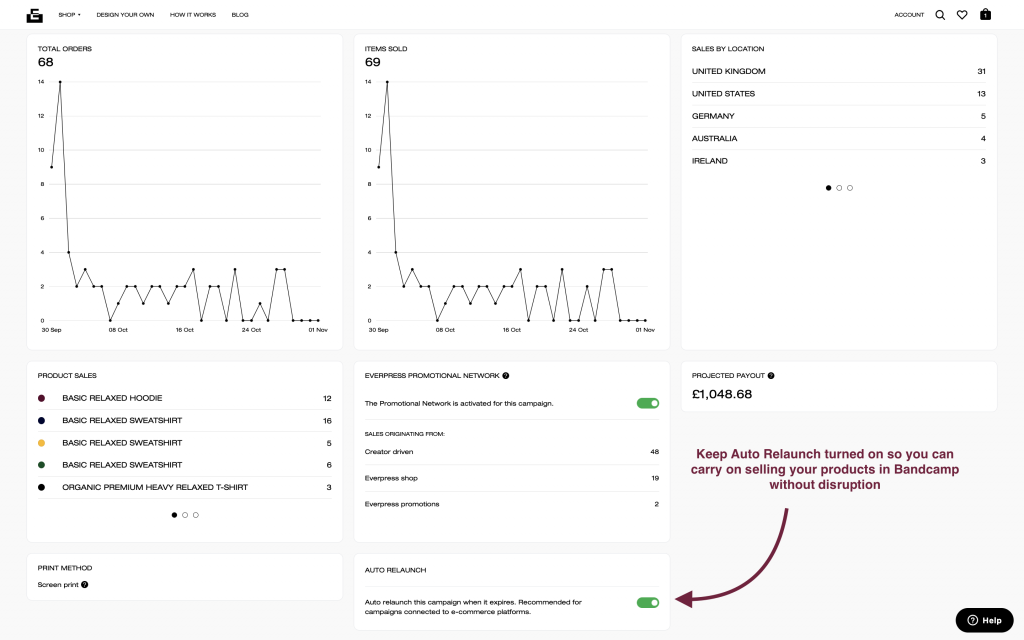
4. Add Everpress as a fulfillment partner in your Bandcamp dashboard. You’ll find this in your ‘Orders’ section on Bandcamp. If the orders section is hidden, type [youraddress].bandcamp.com/merch_orders into your browser.
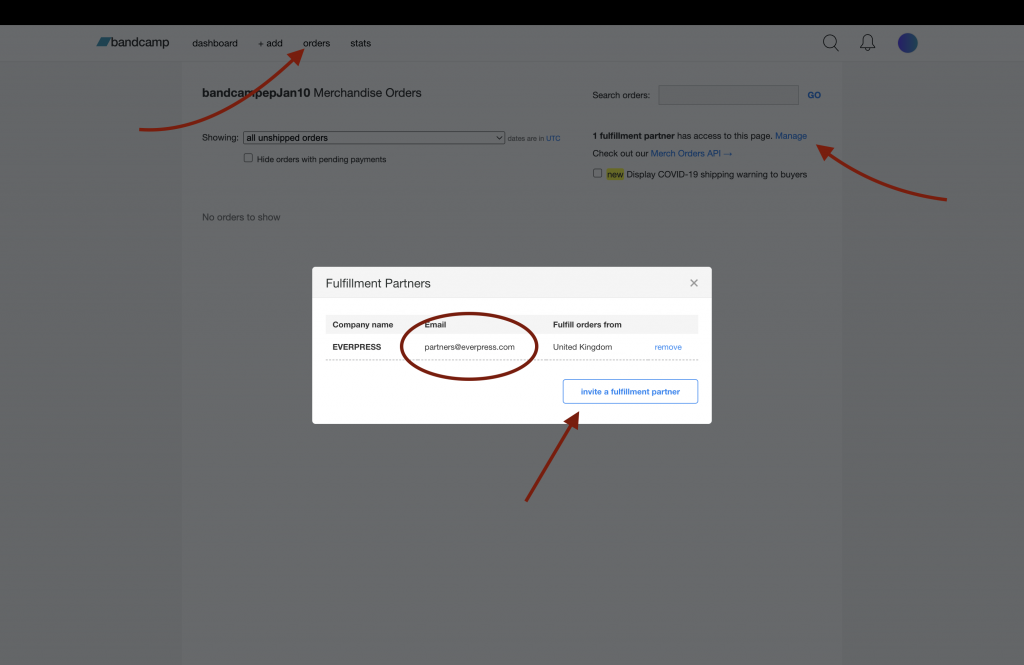
5. Create a new product in your Bandcamp dashboard for each garment and colour combination of the Everpress products that you want to sell. Keep the ‘Visibility’ in Bandcamp set to Private until you are ready to integrate.
See FAQ for details of what to include within Sizes, Images, and Shipping sections.
6. Head to everpress.com/dashboard/bandcamp and select the campaign which contains the products you want to link to.
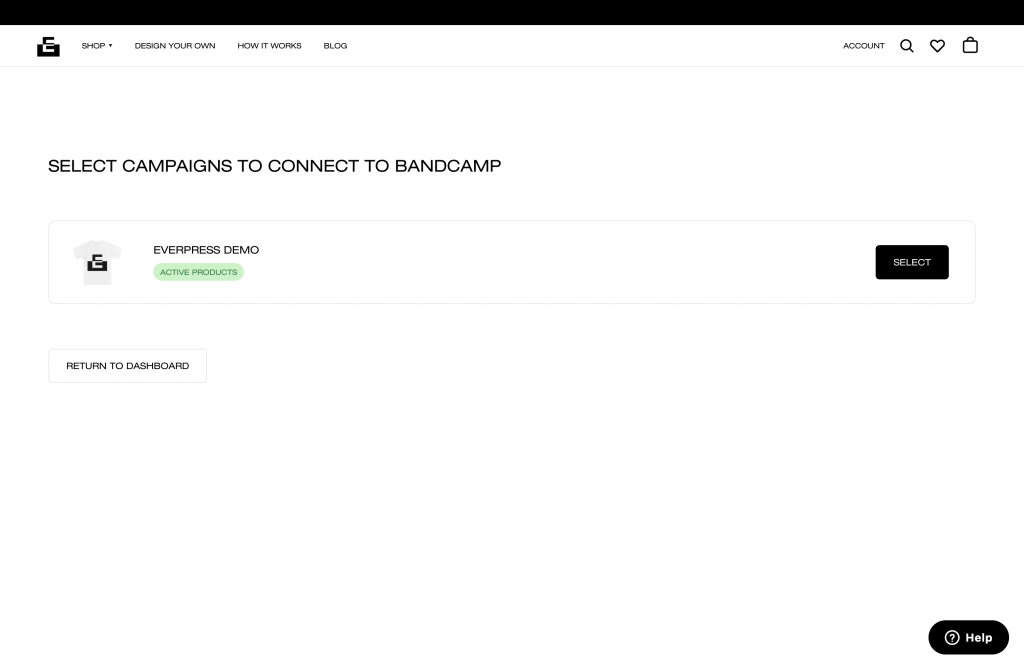
7. On the next screen, you will enter the URLs of the Bandcamp products you have created against the Everpress product they correspond to.
Just before you hit ‘Save’ at the bottom of the page you will need to make the products ‘Public’ on Bandcamp.
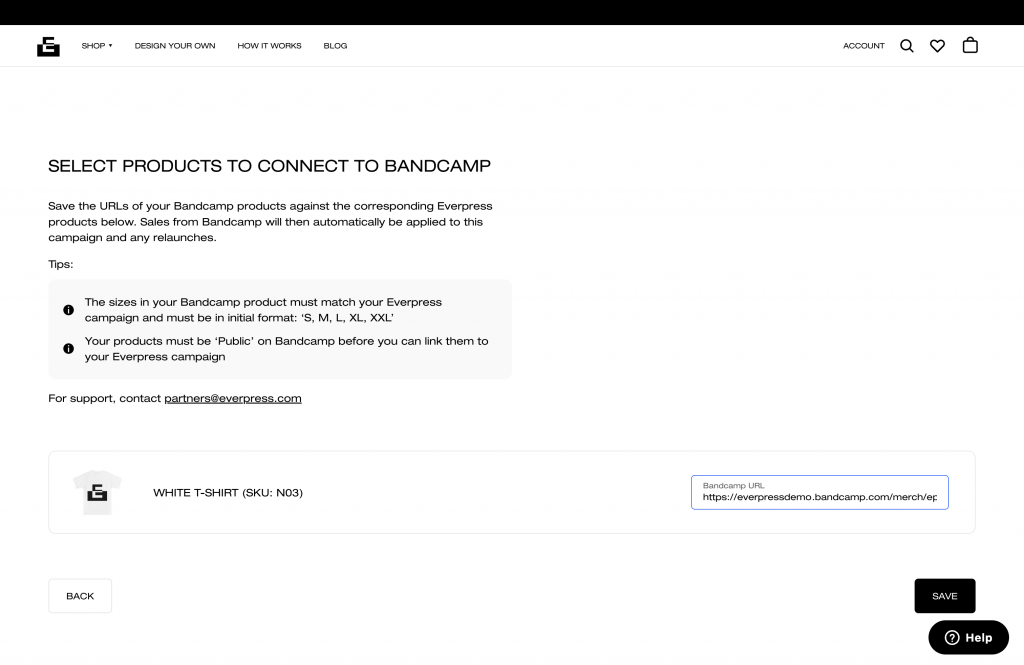
8. Set up a saved card in your Everpress account so we can bill you for your off-platform Products when the campaign ends. We will be unable to send your campaign to print until payment is received. You can save a card at
https://everpress.com/dashboard/settings/billing
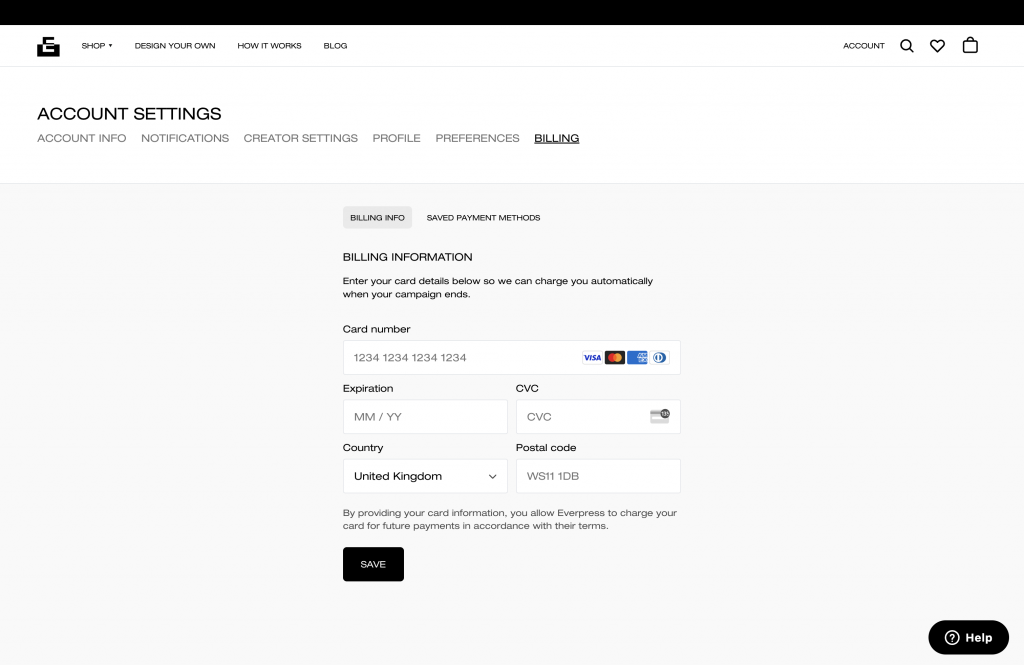
That’s it. You can now start selling through both Everpress and Bandcamp.
For clarifications, check out the Troubleshooting and FAQ sections below.
Your question isn’t answered? Please contact hello@everpress.com.
FAQs
What information should I include in my Bandcamp product listings?
The important things here are:
— Make a separate product in Bandcamp for each garment and colour combination.
Example:
Product 1 – White T-Shirt
Product 2 – Black T-Shirt
Product 3 – White Hoodie
Product 4 – Black Hoodie
— For Sizes, use this format: XS, S, M, L, XL, XXL, XXXL.
Only list the sizes that are included in your Everpress campaign for that particular garment. Note – different garments have different ranges of sizing.
— SKUs – leave this blank, Everpress will populate them when we link up your accounts. Once populated, do not amend.
— Shipping charges:
Set these as:
| Zone | RRP | Price Additional |
| UK | £3.95 | £1.00 |
| Europe | £6.00 | £1.50 |
| US | £6.50 | £1.50 |
| Rest of World | £7.00 | £2.00 |
— Images – you can download images from each campaign within your Everpress creator dashboard.
— Keep the ‘Visibility’ in Bandcamp set to Private until you ready to integrate
What happens when my Everpress campaign ends?
When your Everpress campaign ends we will attempt to bill your saved card for the money you owe for production, if this exceeds the profit you are owed for sales on Everpress.
We will then send your campaign to print and fulfil your orders to your customers.
Your customers will receive ‘Gone to Print’ and ‘dispatched’ notifications directly from Everpress.
If you don’t have a saved card or the payment fails, we’ll contact you to ask you to save a new card and we’ll hold off on sending your items to print until payment has been successfully received.
How does Payments work with sales on Bandcamp?
When you sell something on Bandcamp, Bandcamp pays you the money, minus its platform fees. You keep hold of the money.
At the end of your Everpress campaign, we’ll balance the profit you are owed for sales on Everpress with the money you owe us for sales on Bandcamp and either charge your card or send you the profits.
How do refunds work with sales on Bandcamp?
As the creator keeps the money for Bandcamp sales, the creator is responsible for refunding the buyer where required.
If the reason for the refund is due to a fault of Everpress – such as an undelivered item – we will either arrange a redelivery or refund the creator for the production cost.
How much does the service cost?
Everpress makes no additional charges for the Bandcamp integration service beyond our regular payment structures. All Bandcamp sales are of course classed as ‘Creator-driven’ and are therefore not subject to ‘Promo Recoup’ fees.
Bandcamp may subject transactions on its platform to a fee. Everpress is not a party to the relationship between Bandcamp and the creator and any fees imposed by Bandcamp are wholly coverable by the creator.
Can I charge a different amount for my merch on Bandcamp to Everpress?
You are able to charge any amount you wish for your merch on Bandcamp. We advise ensuring that you charge enough to cover your Everpress production costs plus an y fees that Bandcamp imposes. If you wish to maintain the same margin for your items as you receive on Everpress you are able to increase your cost on Bandcamp to cover its fees.
How do shipping fees work?
Everpress will charge the creator the same amount for shipping as if the transaction was completed on everpress.com. The creator will need to set the shipping price on Bandcamp accordingly.
As of January 2023, these costs are as follows:
| Zone | RRP | Price Additional |
| UK | £3.95 | £1.00 |
| Europe | £6.00 | £1.50 |
| US | £6.50 | £1.50 |
| Rest of World | £7.00 | £2.00 |
When Everpress runs free shipping promotions on site, the creator will benefit from the same terms and can choose to pass these terms onto Bandcamp buyers if they choose to, or retain the additional saving themselves.
How can I check that my orders have been pulled through?
In your Everpress campaign dashboard you’ll see a Total number of sales which have been sourced from Bandcamp. It can take up to 30 minutes for this number to be adjusted following a sale on Bandcamp.
Will my Bandcamp sales be pulled through to my relaunched Everpress campaign?
As long as your Everpress campaign is set to auto relaunch, your Bandcamp will continue to be pulled through to Everpress and fulfilled to your customers. The sale will simply be pulled through the most recently launched variant of your Everpress campaign.
How can I check on the integration status of my Everpress products?
You can check on the integration status of your Everpress and Bandcamp products by heading to everpress.com/dashboard/bandcamp. Campaigns with active connections will show ‘Active Products’. Select that campaign and you will see the saved URLs
Can I make my Bandcamp products private again after they’ve been integrated?
Your Bandcamp products need to be public for the initial integration to be successful, however, once saved, you can make the Bandcamp products ‘Private’ again if you wish – the integration will remain active.
Troubleshooting
Page isn’t public
Your Bandcamp products need to be “public’ at the time of integration. We suggest keeping them private until the point that you integrate so you don’t receive any sales which aren’t pulled through to Everpess. You can make your products Private again in Bandcamp after you’ve integrated – the integration will remain active.
Bandcamp merch not associated with your user
The merch page must be owned by the account setup during the onboarding process of connecting Everpress as a fulfilment partner to your Bandcamp account.
If the payment is sent to the label, then the label will need to also add Everpress as the fulfilment partner and follow the onboarding steps to connect Everpress to Bandcamp.
Size options don’t match
The size options on your Bandcamp products must match the size options available in your Everpress campaign.
You need to list sizes as initials, ie: XS, S, M, L, XL, XXL, XXXL.
Removing Everpress as a fulfilment partner
If you remove Everpress as a fulfilment partner then we will deactivate your connection and we will no longer be able to fulfil any orders you receive through Bandcamp. To re-enable, simply add partners@everpress.com as a fulfilment partner in Bandcamp.


