
Our price calculator makes it quick and easy to work out what your profits will be. It’s super simple to use, but to make things as smooth as possible we take you through each step.
Step 1 – Product
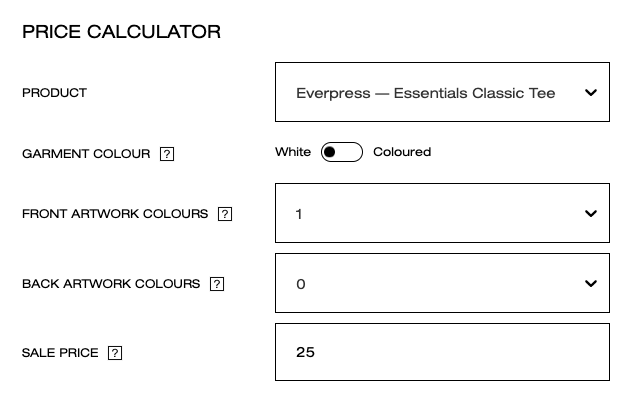
Select your garment from the drop-down menu. If you need an overview of all the garments on offer, then head here where you can find full info on each, as well as prices.
We’re going to use an Everpress Essentials Classic T-shirt priced at £5.45.
Step 2 – Garment Colour
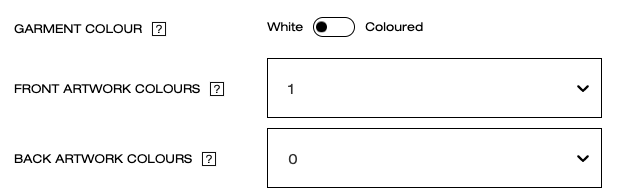
All the colour options of a garment are the same price, so the colour of the garment itself won’t affect your overall cost. However, depending on which colour you go for a base layer might need to be added to your artwork to ensure a more accurate print. This means that your price might increase slightly for different coloured garments.
We select white.
Step 3 – Front & Back Artwork Colours
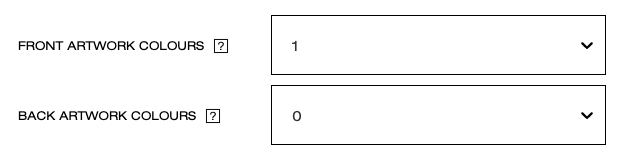
Select the number of colours you’ll be using in your design for both the front and back. Colour is important as each new colour in your artwork makes your T-shirt more expensive to print. So a front design using one colour (red), and a back design using (blue), will be two colours in total.
We’ve gone for a red illustration only on the front, so we select 1 and 0.
Step 4 – Sale Price
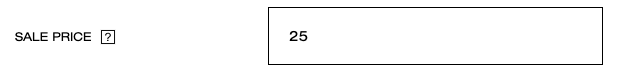
The price calculator will suggest a price for you, but you can go higher or lower depending. There’s no right or wrong sales price, for a good idea of the range though, check out others on the shop.
The calculator has suggested £25 for us, which we’re happy to go with.
Step 5 – Your Goal
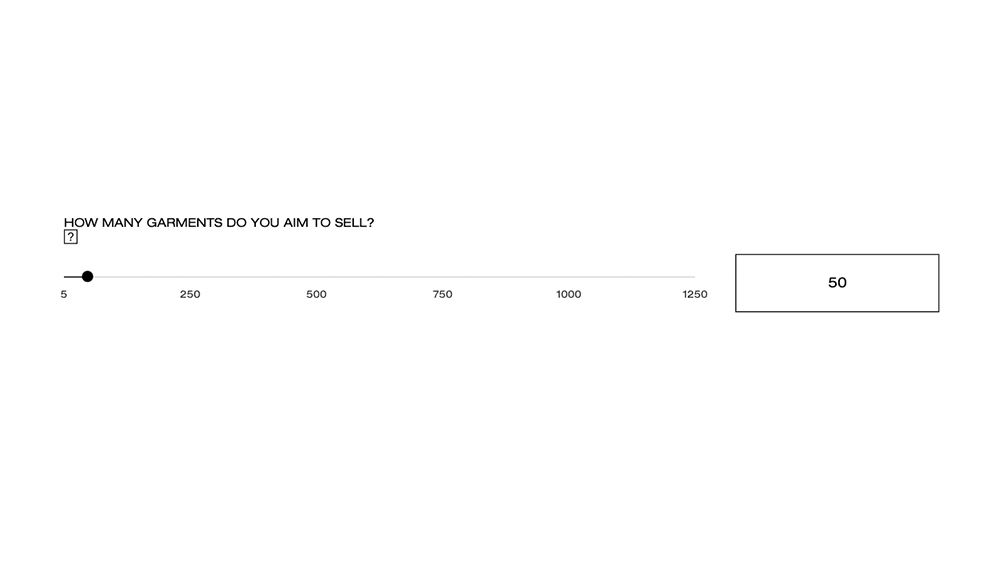
This can be a tricky one to judge, especially if it’s your first campaign. How many T-shirts you sell will depend on your reach, promo and audience, but as a very rough guideline the average in our community last year was 20 per campaign (we cover this in more detail in our expectations overview).
We select 50.
Step 6 – DTG or Screen Printing?
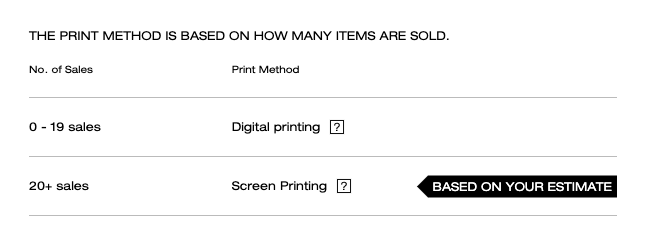
The price calculator will select either digital or screen printing automatically based on how many you aim to sell and how many colours you’re using. For the full rundown on the positives and negatives of both methods, head here, but in short we try and use screen printing whenever possible. The price calculator will select screen printing automatically when you hit a minimum threshold.
Of course, if you have a prefer print method, or want to talk to our team directly about a print method, you can get in touch directly.
The calculator has selected screen printing for us, because our estimation (50 sales) is above the screen printing threshold of 20 sales.
Extra Features
Minimum Sales Price: This appears below your estimated payout on the right-hand side. You can use this as a lowest benchmark, so you’ll definitely know at what point your T-shirt is profitable.
Our minimum sales price is £16.28.
Number of Campaigns: A number of our community members now plan campaigns across the year with us. The price calculator will include a projection for what you could make across the year if you run multiple campaigns.
For the drop-down menu we select 4. If we run 4 similar campaigns across the year, we’ll make £2,631.20 per year.
Tiered Profits: Your profit margin for each item that you sell gets bigger the more that you sell. The table on the lower right side will show you how your profit per unit increases in multiples of ten.
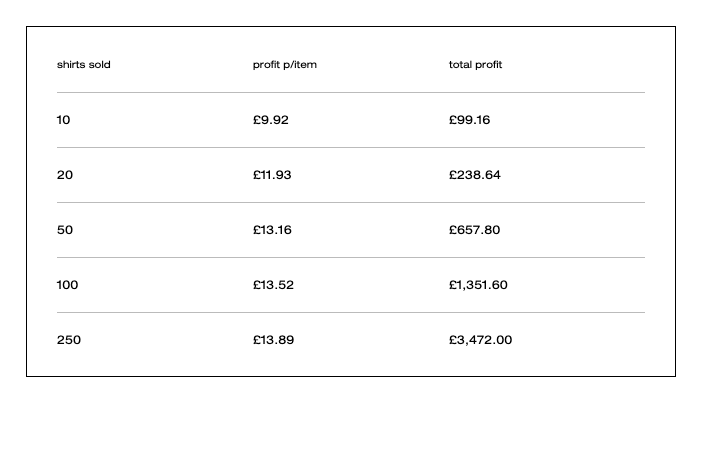
- If we sell 10, our profit margin per T-shirt is £9.92, or £99.16 in total
- If we sell 20, our profit margin per T-shirt is £11.93, or £238.64 in total
- If we sell 100, our profit margin per T-shirt is £13.16, or £1,351.60 in total
Read more: The Campaign Builder explained.


